
 Is your business on Instagram yet? Are you struggling to figure out how to make your Instagram profile more effective?
Is your business on Instagram yet? Are you struggling to figure out how to make your Instagram profile more effective?
Here are some essential Instagram for business strategies that will help you not only achieve your business goals but also to build a loyal and engaged community.
Why use Instagram for business?
Instagram currently has 1 billion users; 52 percent of them are women and 48 percent are men. More than 25 million companies are already successfully using Instagram to achieve their business’s marketing goals. More than 200 million users visit at least one business profile every day and each of those users spends some 40 minutes per day surfing the platform.
Are you ready to take your place? Then let’s dive in!
Simply set up a business account or switch to a business account from your already existing personal one. Always evolving to increase creative capabilities, Instagram offers some cool features like specialized buttons, analytics, insights, and post promotions.
Check out this article by DEG for more information and instructions on how to make the switch.
Before you start posting, ask yourself why you are on Instagram.
Maybe it is for posting and selling your product to customers. Or sharing your portfolio so followers can see your product or service in action. Perhaps you are seeking to build brand awareness. In all cases, you must have a set purpose or goal so you can justify your time, energy, and monetary investment.
Another important question is who do you want to reach? Decide who are your potential followers and target demographic, including their interests, motivations, and pain points. This will help you to understand how and where to find your audience and determine your visual conception, the tone of voice, and hashtags to use. Targeting the most relevant audience to your product is considered as one of the keys to success, so spend some time to define this as clearly as possible. Here you can find Hootsuite’s step-by-step guide that explains all the details.
Another tip is tracking your numbers. It is good to have goals based on metrics such as number of followers, likes, and comments. But don’t forget to focus on the right performance metrics, including post reach, engagement rate, and conversion. To access this information, go to your Instagram business profile, click the three bars icon (top right), then click Insights. It depends on your initial goals, but we recommend measuring your results every three or six months.
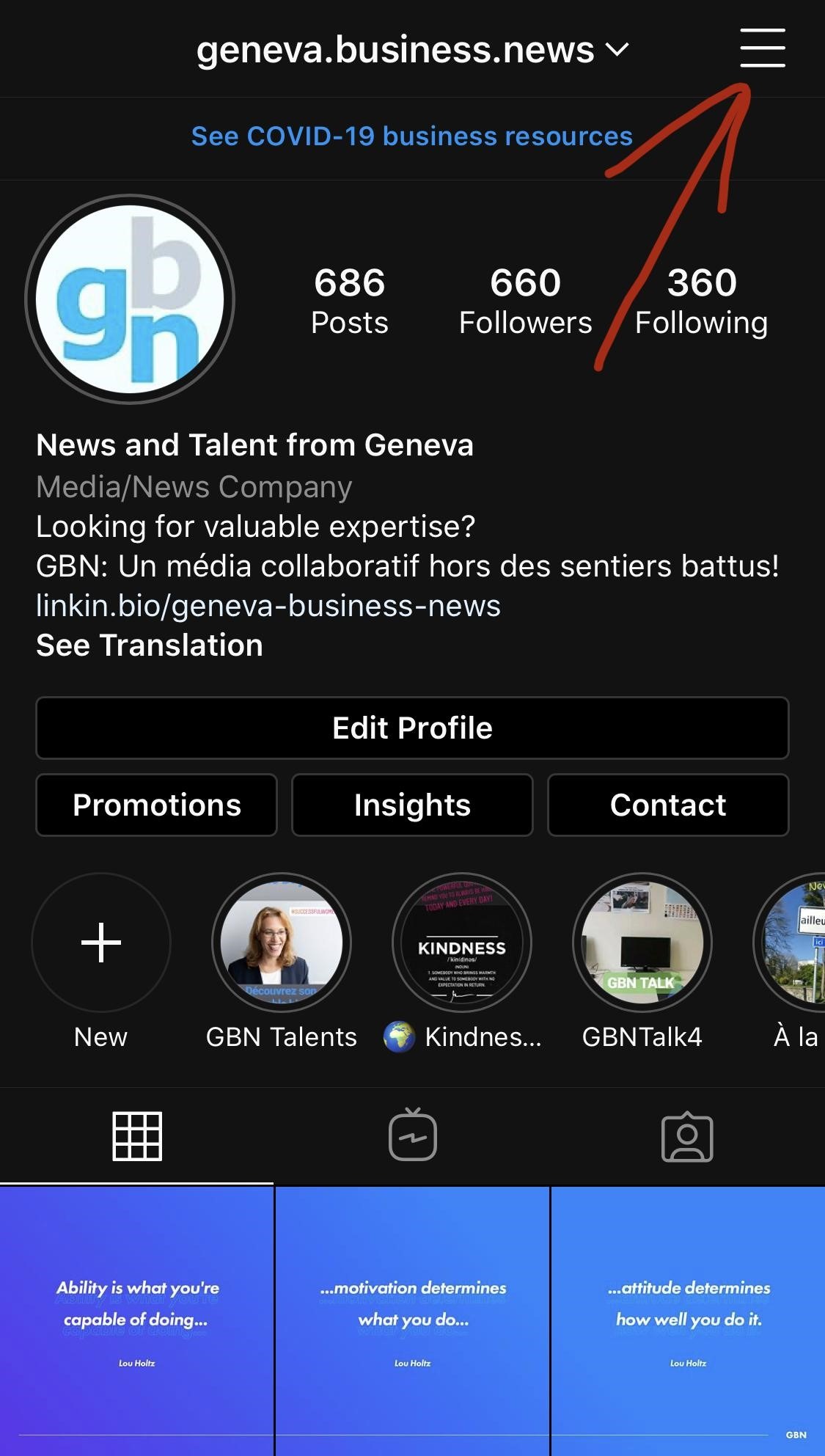 |
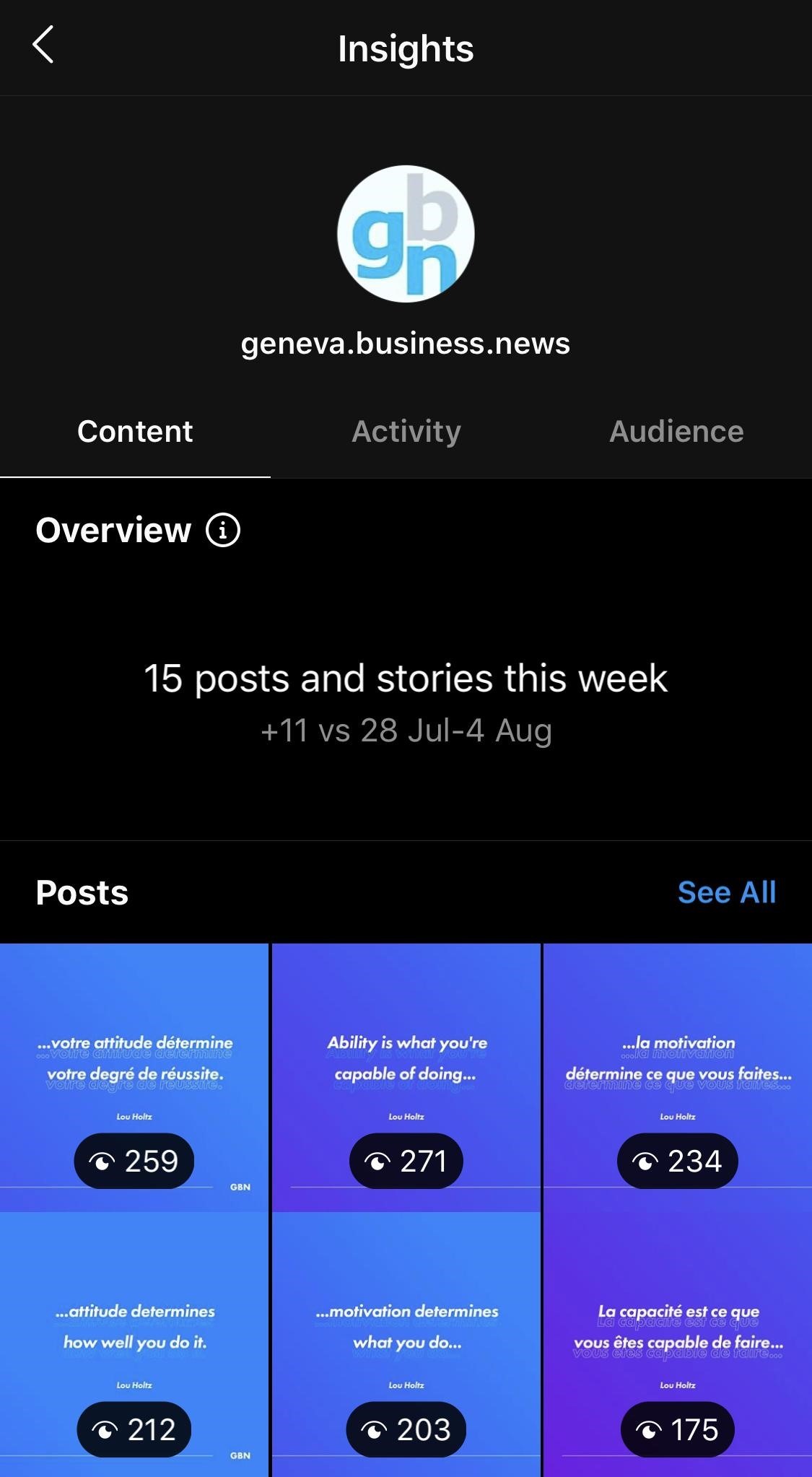 |
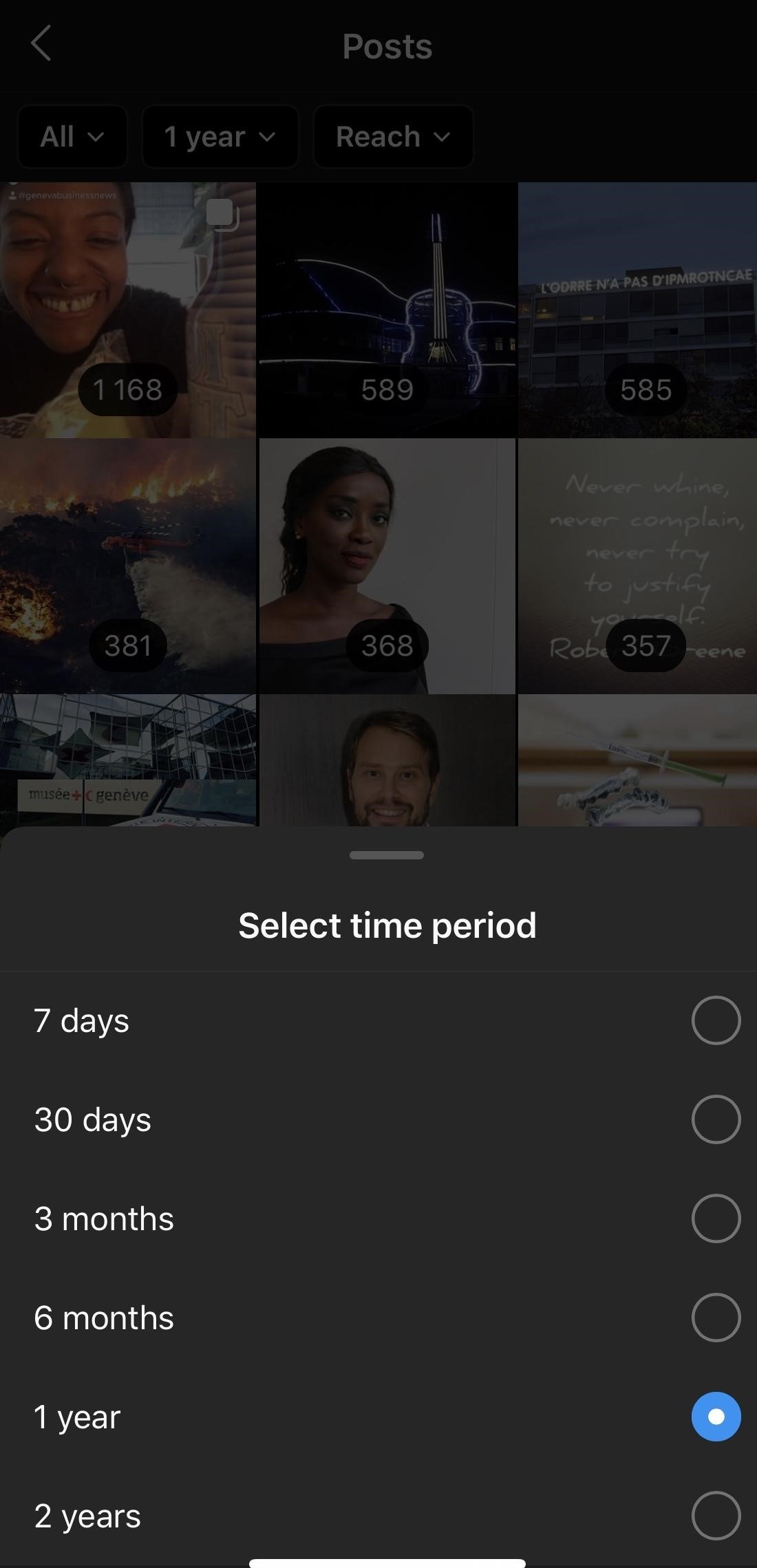 |
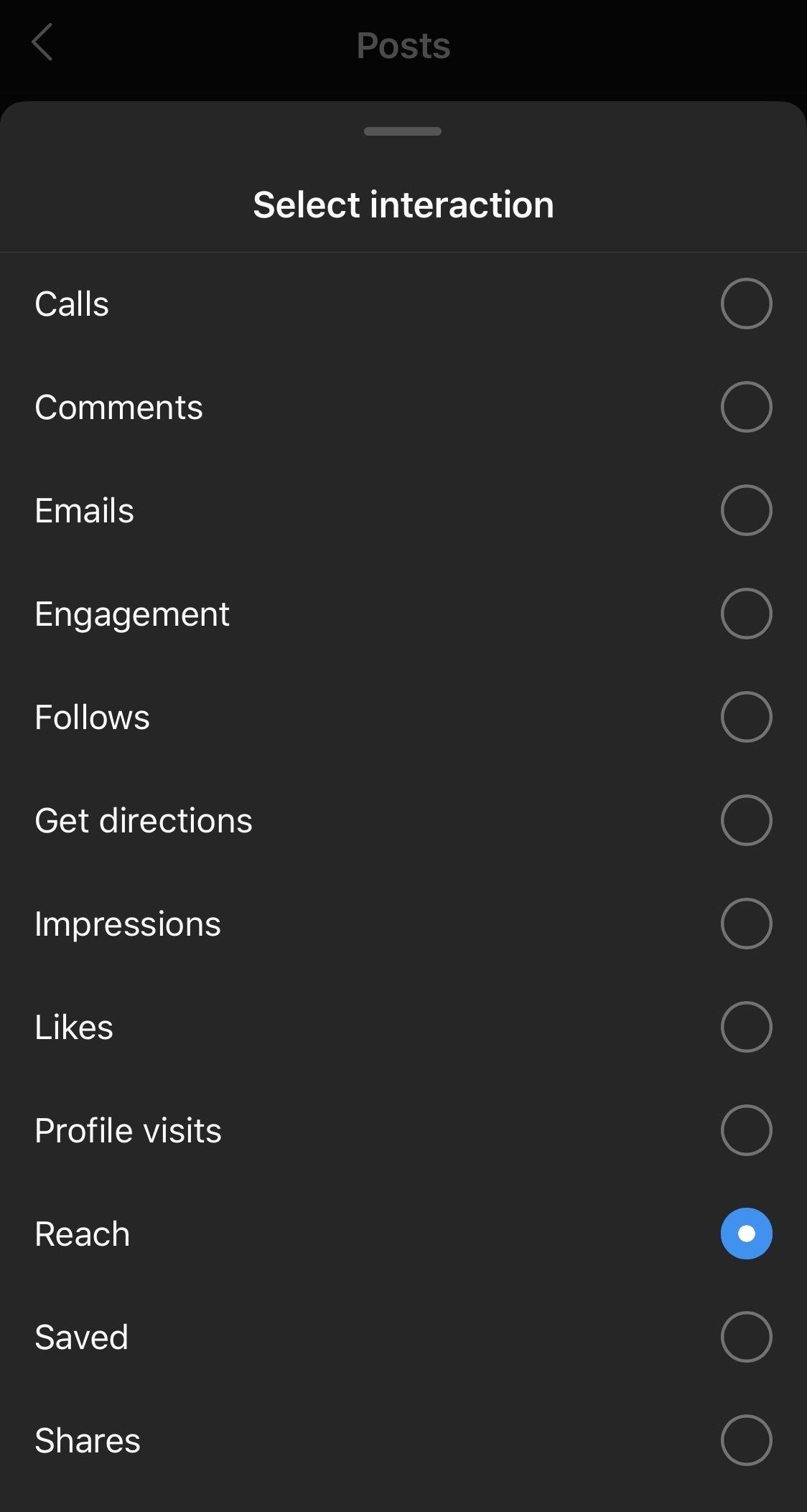 |
Once the strategy is defined, the next step is to develop the content plan. This should answer three questions: what you are going to post, where you are going to post it and when you are going to post. Firstly, there are several types of content: if the numbers are not growing over time, think about altering the strategy; marketing is about testing and adjusting.
Layout your content for a period of two-three weeks and incorporate all six types or a minimum of four (you don't want to bore your audience by posting the same kind of content). Mix it up, and avoid having the same type of post more than twice a week.
Importantly, create an editorial calendar. This will help you save time and manage your posts. Create one for your feed and one for stories. Fill it in with the types of content, captions you are going to add, hashtags, and posting times. In the beginning, plan two posts per day to boost brand awareness then you can switch to one. When it comes to stories, try to have up to 10 posts per day. Find your personal best time to post by analyzing the audience you already have (look under the Audience tab in Insights) or the targeted one. For example, let’s say that your target is new mothers. They are more likely to surf the web when their baby is asleep in the afternoon. There are many tools, like Later.com, that help you to plan, schedule, and automatically post.
The Bio section is all about clarity and congruence. Use your brand’s name as your profile name, and make sure it is identical on all of your social platforms. Your profile photo can be your logo or a photo of a product relevant to your company. However, it is recommended that you use a logo to increase brand awareness. When developing a logo for your company, remember that minimalism is the biggest trend at the moment. Then, describe accurately, clearly, and concisely what you do and who you do it for. Ask yourself questions like why your account is worth someone’s attention, what makes it unique and how your product can help people solve a customer’s problem. This will help you to define your identity.
If you use emojis, make sure they are relevant to your main idea, but not too many - minimalism is key.
You can link your website from the bio section, but even if you don’t have one, consider adding a link to a chatbot, which can be an effective tool to start lead generation immediately or to provide customer assistance or access to information. Do not forget to put a location and add contact details. Follow this up with an effective call to action button, such as ‘call’ or ‘buy’.
Instagram is, above all, a visual media platform. Having eye-catching and appealing content is the key to your account and business success. If you want to have effective and aesthetically visual content, all you need is a smartphone camera, good lighting, a small pinch of creativity and basic knowledge of editing apps (such as Lightroom, Snapseed and VSCO). You will be surprised how functional and user-friendly these are. When we talk about Instagram aesthetics, planning your content is the only way to nail your grid look and feel. Here are a few tips that can help you to have a harmonious and cohesive feed:
Be creative when producing your visual content. And remember that you don’t necessarily have to be the pioneer, so there is nothing wrong about picking up some inspiration from somewhere else. Just make sure you are not copying, but rather being inspired by another creation.
Only three years ago, posting beautiful and attractive pictures was enough to captivate a follower.
Nowadays people also want to hear from you. They are on Instagram not only to observe, but to be aware, get educated, and to communicate. So give your followers what they want and build a highly engaged community. Tell them your story and the story of your business. Give them a peek behind the curtains with behind-the-scenes content. Educate them about some new features or about how they can use your product more effectively, ask their opinion, and let them participate in the process of creation. Develop a clear brand voice according to your targeted audience, be consistent, and remember that a great Instagram caption will add context, show off your brand’s personality, entertain the audience, and of course compel people to take action.
Always include a call-to-action in your caption. Encourage your audience to like, comment on, and share your post. I would recommend that you start your account with at least 12 posts in your feed with captions representing all of your essential ideas and revealing your business aesthetics. You can learn more about writing captions here.
Now it’s time for you to be discovered by your new customer. One of the most effective ways is with hashtags. We recommend that you choose a few highly-used hashtags, a few lesser-used, and a few that are rarely used. Think about putting those of them that can help your potential customer to find you in your city or region. For example, #vegangeneva or #coachingvaud. Also, consider creating your own branded hashtags. A branded hashtag embodies your brand and encourages followers to share photos. It can be a great source of your user-generated content and create a community among your followers. If you want to learn more about hashtags (and you definitely want to), check out this article by Sproutsocial, and on the GBN website here.

Once your page is neat and clear, it is time to promote it. There are two ways of doing it: paid promotion or an organic one. Note that “paid” doesn’t mean buying followers. Rather, it is buying advertising to reach your targeted audience. Here you can find a 5-step guide on using it. By the way, please, do not buy followers (bots). First, this is so not cool, and second, it will slow down your organic growth. Instead, use these tips and tools to boost engagement:
Further Reading:
Hashtags: Strategies for Performance by
Sources:
https://sproutsocial.com/insights/instagram-for-business/
https://sproutsocial.com/insights/instagram-bios-for-businesses/
https://blog.hootsuite.com/how-to-use-instagram-for-business/
https://www.hubspot.com/instagram-marketing
https://thepreviewapp.com/full-guide-create-cohesive-instagram-feed/
https://later.com/blog/how-to-plan-instagram-content/
Images: